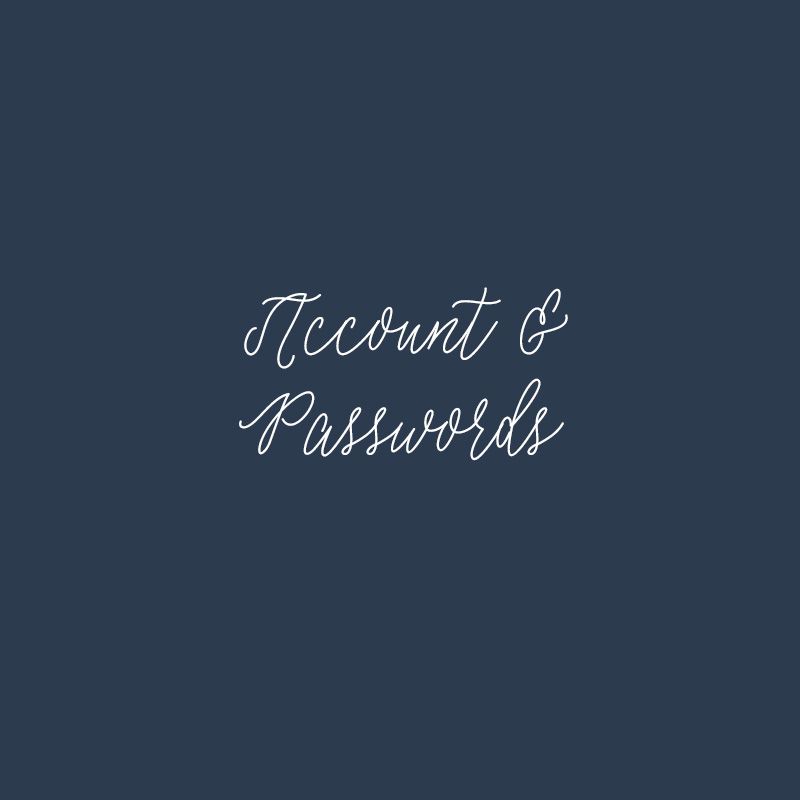
How do I create a new customer account?
Creating a new customer account is easy.
To create a new customer account, go to Login/Register on the site (bottom of the menu on mobile, top right corner of the site on PC).
Click Join Now.
Fill in the form details and click Register. Done!
Initially, your customer account will not have an address. When you place your first order online, the address will be saved in your account.